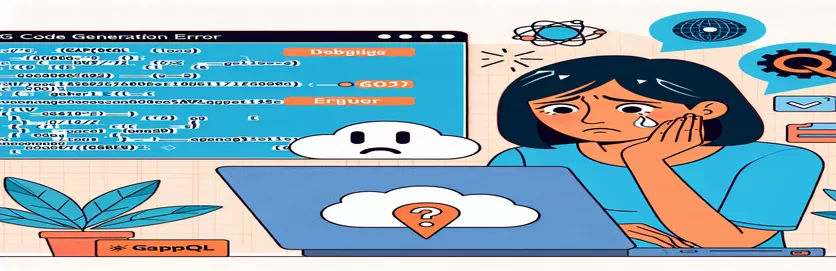Setting Up GraphQL with AWS Amplify: Overcoming Unexpected Code Generation Errors
When diving into AWS Amplify for a React project, especially using its Gen 1 CLI, you might expect that deploying a simple API would be straightforward. For many developers, the default To-do List schema provides a ready-made setup to get started quickly with GraphQL APIs. 🌐
However, as with many tools, real-world projects often bring surprises. Imagine setting everything up with care, but as you run the final amplify push command, you’re met with an unexpected error: "Invalid or incomplete schema, unknown type: AWSModelQueryMap." Suddenly, what seemed like a seamless process becomes a technical challenge. 😕
While this error can be frustrating, it's not uncommon in Amplify’s earlier versions. The root of the issue may stem from outdated configurations or schema compatibility issues, but resolving it often requires more than a quick fix.
In this guide, we'll explore how to troubleshoot and resolve this specific GraphQL code generation error, ensuring your AWS Amplify setup works smoothly. Let's dive into the steps that can turn your development flow from halted to seamless. 🚀
| Command | Description |
|---|---|
| execSync() | This Node.js method executes a shell command synchronously, returning its output as a string. It's used here to perform CLI commands like amplify push and amplify codegen directly in JavaScript, which enables automated checks and outputs within the script. |
| introspectSchema() | This command from graphql-tools performs a schema introspection query, allowing us to inspect the schema for specific types like AWSModelQueryMap. It is used here to check if required types exist, preventing runtime errors by validating the schema early. |
| fs.readFileSync() | This method synchronously reads a file’s content, which is crucial for reading the GraphQL schema file before introspection or validation. It ensures schema updates are based on the most recent version of the file. |
| fs.writeFileSync() | This command writes content to a file synchronously, overwriting existing data. Here, it's used to update the schema file with required types if they’re missing, allowing for on-the-fly schema adjustments that avoid missing type errors during Amplify code generation. |
| describe() | Part of the Jest testing framework, describe() groups related test cases, making it easier to organize and run tests specific to AWS Amplify setup verification. In this case, it’s used to confirm successful code generation without schema errors. |
| expect() | Another Jest function, expect() creates an assertion that checks a value against an expected outcome. It verifies that the schema content includes specific types and that amplify codegen completes successfully, ensuring that the setup meets project requirements. |
| toContain() | This Jest matcher checks if a string includes a specified substring. Used here to validate that the amplify codegen command completes with the expected output and that the schema file contains AWSModelQueryMap, confirming the absence of schema errors. |
| if (!schema.getType()) | This conditional check uses GraphQL’s introspected schema data to verify if a specific type, such as AWSModelQueryMap, exists. If the type is missing, an error is thrown, proactively identifying schema issues before Amplify commands are run. |
| console.error() | This command prints error messages to the console, which is essential for debugging. In this context, it’s used to catch and display specific error details when schema compilation or code generation fails, guiding the developer on what adjustments are needed. |
Understanding AWS Amplify Schema Troubleshooting in React
The first script example addresses a common issue when working with AWS Amplify and GraphQL APIs. It automates steps to verify and resolve the "Invalid or incomplete schema" error due to an unknown type, specifically AWSModelQueryMap. In this scenario, the script begins by checking the compatibility of installed versions of the Amplify CLI and Node.js, ensuring they meet minimum requirements. By using Node.js's execSync function to run shell commands directly within the script, it enables the quick checking and updating of version discrepancies, which is essential for avoiding bugs caused by outdated software. For instance, if the Amplify CLI version is outdated, this script automatically updates it using npm, ensuring the latest fixes and improvements are applied.
Next, the script validates the GraphQL schema to catch errors before deployment. The introspectSchema function from graphql-tools is essential here, as it examines the schema file to confirm that required types, such as AWSModelQueryMap, are present. If this type is missing, the script uses fs.writeFileSync to dynamically append it to the schema file, updating it instantly. By ensuring the schema's integrity, the script prevents issues during Amplify's code generation process, which otherwise could halt development progress. This validation and update process is practical for any team that frequently updates schemas and needs a systematic way to handle version control and configuration inconsistencies without manual intervention.
In the second solution, the code adds unit tests to verify that the new schema functions correctly after adjustments. These tests use Jest to confirm that AWS Amplify commands, like amplify push and amplify codegen, run without errors. Each test is organized under a describe block, providing structure to run them independently or together, which helps developers track specific schema-related problems across environments. For example, if a developer wants to confirm that AWSModelQueryMap is properly added, they can check if the schema contains this type using expect. The test is set up to display an error if the type is missing, so developers can promptly fix any discrepancies.
Both solutions emphasize error handling and schema validation to streamline the Amplify deployment process. A real-world example might involve a React developer needing to switch between environments or test schema updates quickly. These scripts provide a modular, reusable approach to solving Amplify schema errors, ensuring robust and smooth schema validation. Through thoughtful error handling, automation, and validation, this approach reduces the time and effort needed to deploy stable code, preventing developers from getting stuck on compatibility issues and allowing them to focus on building impactful features for their applications. 🚀
Solution 1: Modify Amplify GraphQL Schema and Update Amplify CLI to Avoid AWSModelQueryMap Error
This solution involves troubleshooting the AWS Amplify CLI schema error by checking and updating the project schema and dependencies, using Node.js and AWS Amplify CLI.
// Step 1: Check Amplify CLI and Node.js versions for compatibilityconst { execSync } = require('child_process');const nodeVersion = execSync('node -v').toString();const amplifyVersion = execSync('amplify -v').toString();console.log(\`Node version: ${nodeVersion}\`);console.log(\`Amplify version: ${amplifyVersion}\`);// Step 2: Update Amplify CLI if necessaryif (amplifyVersion < '12.13.1') {console.log('Updating Amplify CLI to latest version...');execSync('npm install -g @aws-amplify/cli');console.log('Amplify CLI updated successfully');}// Step 3: Verify the GraphQL schema and regenerate typestry {execSync('amplify api gql-compile');console.log('GraphQL schema compiled successfully.');} catch (error) {console.error('Error compiling GraphQL schema:', error.message);}// Step 4: Generate code with Amplify for the new schematry {execSync('amplify codegen');console.log('Amplify code generation completed.');} catch (error) {console.error('Error during code generation:', error.message);}
Solution 2: Fix AWSModelQueryMap by Adjusting GraphQL Schema and Adding Schema Validation
This solution introduces schema validation and configuration adjustments to resolve AWSModelQueryMap errors in an AWS Amplify and TypeScript environment.
// Step 1: Add a schema validation function to detect unknown typesimport { introspectSchema } from 'graphql-tools';import fs from 'fs';async function validateSchema(schemaPath) {const schema = await introspectSchema(fs.readFileSync(schemaPath, 'utf-8'));if (!schema.getType('AWSModelQueryMap')) {throw new Error('AWSModelQueryMap type missing in schema');}}// Step 2: Apply schema updates for compatibility with Amplify codegenfunction updateSchema() {const schemaContent = fs.readFileSync('schema.graphql', 'utf-8');if (!schemaContent.includes('AWSModelQueryMap')) {fs.writeFileSync('schema.graphql', schemaContent + ' type AWSModelQueryMap { ... }');console.log('Schema updated to include AWSModelQueryMap type.');}}// Step 3: Run Amplify commands and validate outputasync function main() {try {await validateSchema('schema.graphql');console.log('Schema validation passed');updateSchema();execSync('amplify push');execSync('amplify codegen');console.log('Amplify push and codegen completed successfully');} catch (error) {console.error('Error:', error.message);}}main();
Unit Test: Validate Amplify Code Generation with Updated Schema
Unit test written in Jest for ensuring successful code generation in an Amplify project after schema updates
import { execSync } from 'child_process';describe('AWS Amplify Codegen', () => {test('should complete codegen without AWSModelQueryMap error', () => {const output = execSync('amplify codegen').toString();expect(output).toContain('Code generation completed');});test('schema should include AWSModelQueryMap', () => {const schemaContent = fs.readFileSync('schema.graphql', 'utf-8');expect(schemaContent).toContain('AWSModelQueryMap');});});
Troubleshooting Amplify GraphQL Code Generation Errors in React
When working with AWS Amplify for front-end frameworks like React, developers sometimes encounter issues during code generation, particularly with GraphQL APIs. One such error, “Invalid or incomplete schema, unknown type: AWSModelQueryMap,” often arises from schema misconfigurations or version mismatches within Amplify's CLI. This can happen when the schema lacks a specific type definition expected by the code generator, leading Amplify to produce an incomplete client schema. Solutions for this issue involve checking CLI and Node.js versions, validating the GraphQL schema for required types, and sometimes modifying the default schema to align with Amplify’s code generation requirements. Properly managing these configurations ensures smoother integrations with your React front end. 🛠️
An additional approach to solving this issue is by leveraging modular error-handling and validation functions to validate schema configurations before running amplify push and amplify codegen. Using tools like Jest for automated schema validation tests can simplify the process by providing structured, repeatable test cases to catch schema errors early. For instance, a developer might set up tests to confirm that the AWSModelQueryMap type exists, using a Jest function to test that the schema complies with Amplify’s specifications. This modular approach can save time by catching configuration issues upfront, which is especially useful in team settings where multiple developers are working on the same Amplify project.
Moreover, implementing a systematic process for updating and validating schema versions can help prevent Amplify errors before they appear. By running a few custom scripts to check schema compatibility and update the schema as needed, you can maintain control over schema integrity and improve project stability. For example, running a custom script before every deployment to validate schema types and version compatibility with the latest Amplify CLI update minimizes the likelihood of schema-related disruptions in your build process. This proactive approach ensures a robust, consistent Amplify-GraphQL integration with minimal downtime, enhancing productivity for the entire team. 🚀
Common Questions on AWS Amplify GraphQL Schema Errors
- What causes the "Invalid or incomplete schema, unknown type" error in Amplify?
- This error often occurs due to missing schema types, like AWSModelQueryMap, which the Amplify code generator expects but cannot find in the schema definition.
- How can I fix schema errors in Amplify CLI?
- Verify that the required types are defined in your schema. If they are missing, add them manually or update using amplify api gql-compile and amplify codegen commands.
- Is it necessary to run Amplify codegen every time?
- Yes, running amplify codegen after schema updates ensures that your code files match the current schema, reducing unexpected build errors.
- Can I automate schema validation in Amplify?
- Absolutely, using tools like Jest to set up schema validation tests can help catch missing types or other issues in advance. Automated tests improve code reliability across environments.
- How can I check the CLI version used in my project?
- Run amplify -v to check the Amplify CLI version, and ensure it matches the version used in your team’s environment to avoid compatibility issues.
- What are the benefits of using schema introspection?
- Schema introspection allows you to verify the presence of required types, helping to prevent runtime errors when running amplify push or amplify codegen.
- Does Amplify require the AWSModelQueryMap type?
- Not always, but if your API schema uses types that reference AWSModelQueryMap, it must be defined to avoid code generation errors.
- How can I add missing types to the schema?
- Open your schema file and add the required types directly, or regenerate it using amplify api gql-compile for automatic updates.
- What should I do if codegen fails?
- Check the schema file for missing types or mismatches, then rerun amplify codegen to refresh the generated code.
- How can I automate codegen for schema updates?
- Create a custom script to run amplify codegen after schema modifications, ensuring the latest code reflects any recent changes.
Effective Steps for Resolving Amplify Schema Issues
By following these steps, React developers can avoid common Amplify schema errors and maintain a clean integration with GraphQL APIs. Verifying and updating configurations, and implementing automated schema validation, ensures error-free Amplify deployments and smoother project workflows.
As you apply these techniques, remember that consistent schema testing, CLI updates, and automated validation processes reduce downtime and prevent unexpected errors. With these best practices in place, your Amplify setup will be more robust, efficient, and ready for production-level demands. 🚀
References and Sources for AWS Amplify Code Generation Issues
- Documentation for AWS Amplify CLI setup and schema troubleshooting. Available at AWS Amplify Documentation
- Guidelines and best practices for GraphQL schema configuration with Amplify. Available at Amplify GraphQL Authorization Rules
- Community forum discussions on common Amplify and GraphQL integration errors. Available at AWS Amplify GitHub Issues
- Technical insights and troubleshooting steps for Amplify code generation and API schema validation in real-world projects. Available at Telerik Developer Blogs